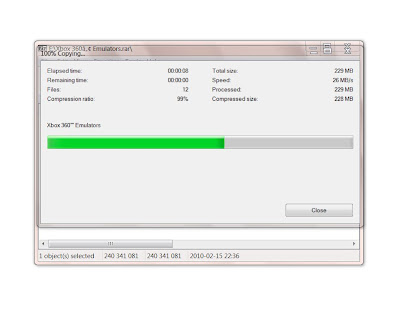Tuesday 30 April 2013
Monday 29 April 2013
Saturday 27 April 2013
7 ZIP

7-Zip is a popular and free file compression software that is namely responsible for introducing the 7z archive to the computer world. 7-Zip is quite reminiscent of one of our higher rated programs, WinRAR, in interface and functionality. For a free program, 7-Zip is a decent file archiver that can compress and extract a variety of archive and file types. However, 7-Zip’s standard feature set and overall user friendliness kept it from ranking higher.
A command line version of 7-Zip is also available for Mac and Linux operating systems.
Features:
7-Zip includes a number of common file compression features like password protection, multi-volume support and integration with Outlook. However, 7-Zip doesn’t have anything particular that makes it stand out among the rest of the file compression pack.
Like most file compression software, 7-Zip does have full support with Windows Explorer and you can access almost any 7-Zip function by using right-click. You can also batch compress or extract using hotkeys and drag and drop; however, 7-Zip does not include this feature directly in the application.
Additionally, 7-Zip supports the creation of self-extracting archives, but you have to download additional modules or plugins from the 7-Zip website.
In future versions, we’d like to see 7-Zip include integrated support of batch conversion and extraction, the ability to convert archives and display overall compression ratio.
Compression:
7-Zip’s overall ZIP compression ratio was good and ever so slightly out performed WinZip’s “Legacy” compression option in our compression test. Like all of our file compression software, the best compression was in the Word and Excel files.
However, 7-Zip best performance occurs when using their 7z format. When using 7-Zip, 7z’s overall compression was about 17% better than the ZIP compression. Additionally, the 7z compression was on par with WinZip’s “Best” ZIP compression.
Compression Formats:
Compared to the other file compression software we reviewed, 7-Zip has a significantly smaller selection of compression options. Although it covers the basics like ZIP, the only other native compression it supports is for 7z and TAR. Although these formats are sufficient for most uses, we would like to see 7-Zip broaden its selection just a bit.
Extraction Formats:
Contrary to 7-Zip’s limited compression options, its extraction options are quite large. 7-Zip supports the extraction of 22 different archives and file formats including the popular ZIP and RAR formats.
Ease of Use:
7-Zip’s interface is very similar WinRAR and though not particularly difficult to understand, it does take a little trial and error to get used to.
7-Zip does include drag and drop functionality which makes creating new archives easier, but it does not include a Wizard.
SOURCE : toptenreviews.com

Labels:
Software Zone
Monday 22 April 2013
WINDOWS 7 HOME PREMIUM COMPRESSED VERSION 10MB
Microsoft's new OS is a big improvement over Windows Vista, and because it's based on the same underlying kernel code there should be fewer compatibility headaches for those who make the switch. Add to that a retooled taskbar, simpler home networking, faster start-up, and more, and Windows 7 may succeed where Vista failed.
Saturday 20 April 2013
Friday 19 April 2013
Tuesday 16 April 2013
Friday 12 April 2013
Thursday 11 April 2013
Monday 8 April 2013
Friday 5 April 2013
Thursday 4 April 2013
Tuesday 2 April 2013
Monday 1 April 2013
Subscribe to:
Posts (Atom)