
MP3 Toolkit is a powerful Windows app includes MP3 converter, CD ripper, tag editor, MP3 cutter, MP3 merger and MP3 recorder for users who want to handle MP3 files easier.
Besides standard MP3 format, MP3 Toolkit supports most of popular audio & video formats like WMA, WMV, MP4, WAV, OGG, FLV, MOV, M4P, M4A and more, also supports high quality audio like FLAC and APE. With MP3 Toolkit, you are able to convert, cut, merge, rip and record MP3.
You can use MP3 Toolkit to convert audio for mobile devices, make ringtones, fix tag information, rip Audio CD, record sound or merge audio pieces to a complete MP3 file.
Features & Benefits
MP3 Converter
You can convert audio file formats between standard MP3 audio and WMA, WAV, OGG, AAC and more. It can also extract the audio stream from popular video formats like MP4, FLV, AVI etc.
CD to MP3 Ripper
The audio CD contains audio tracks (.cda) files which cannot be copied to use directly. CD to MP3 Ripper will help you to rip the audio from CD to MP3, WMA, APE or WAV for common players.
MP3 Tag Editor
With this program you will be able to edit MP3 tag information in batch mode. It supports all ID3v1 and ID3v2 versions. Also, the editor will allow you to edit album photos and lyrics.
MP3 Merger
Got some cool audio parts to combine? MP3 Merger can merge & combine your several FLAC, MP3, OGG and WAV audio files to a complete single audio file.
MP3 Cutter
Using MP3 Cutter to make ringtones is a good choice. It can cut a specific time audio piece from a song. It also has the ability to cut a part of music from a video file, or a movie.
MP3 Recorder
It allows you to record any sound from your micphone directly to standard MP3 format, and no length limitation. If your sound card supports analog, you can record the stream audio also.
Popular Formats Supported
MP3 Toolkit Input Audio/Video Formats:
AAC, AC3, AMR, ASF, APE, AVI, FLAC, FLV, MP4, M4V, M4P, MOV, M4A, MP3, MPG, MTV, OGG, RM, WAV, SWF, WMV, WMA
MP3 Toolkit Output Audio Formats:
MP3, AC3, AAC (Apple Audio), OGG, AMR, WMA, FLAC, APE, WAV, MPG (Audio)
Installation Steps
1. Install the provided Software Kit.
2. Disable the Internet Connections.
3. Open the Software And click to register it.
4. Serial CODE is provided in the Notepad Copy it and enter it .
5. Then Click OK.
6. Now you have full access to the software. ENJOY!!

LINK : Mp3 ToolKit (10.1 MB)




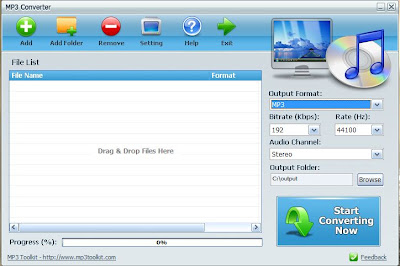














0 comments:
Post a Comment